|
Pretend that the fake ad below is my ad on Google. Click on the ad, and you will see SplashPageGenerator in action.
Before you click, please note that my actual landing page is the bonuses.html page on my site, but using SplashPageGenerator, I have inserted a splash page in between that tries to persuade the visitor to opt-in BEFORE going to the destination page.
In the beginning...
If you use any kind of advertising, then this script is your dream come true. But don't take my word for it. Just read on to see actual proof.
Ok, so you probably use Pay-per-click advertising to drive traffic to your product pages. Now, it is a very well-known strategy - originally preached by leading Internet marketer Stephen Pierce (the Accelerated Affiliate Sales Model) - that you should never let any visitor or potential customer go without extracting their email address from them first, so that you can always follow up with them later. Especially when you are paying precious $$$s for each visitor, it would practically be a crime to let them slip away without finding out who your paid-traffic visitors are!
One of the most powerful ways in which you can use splash pages in your ad campaigns are:
-
Introduce a splash page just before your Pay-per-click landing page - a page that asks your visitors to give you their name and email address in exchange for a free newsletter, a free report, or anything related to the ad that they just clicked on.
This splash page is displayed right after they click on your ad, but BEFORE they are taken to your actual landing page of your ad.
-
Introduce a splash page in your affiliate campaigns: As soon as your visitor or subscriber clicks on your affiliate link, before you forward them to your actual affiliate link, display a splash page, that once again asks them for their name and email address, once again possibly in exchange for some special report or article or video or any related content that you have developed just for this purpose.
This way, even if they go on to the merchant's web site and don't end up purchasing the product, at least you now know who they are and you can then follow up with related content or offers to encourage them to visit the merchant again, or to even market products from other merchants.
The fortune is in the list, as they always say :-) Until now, it used to be quite complex to set up a splash page for your ad campaigns.
- First you had to create the splash page.
Then you had to remember to direct each PPC landing page link to a different splash page, depending on the campaign.
- The splash page would then have your Opt-in form, which would have to be pre-wired to send your visitors to the correct landing page - once again, this could be different for each campaign.
So basically, for each campaign, you would have had to create about 3-4 different pages and set up your autoresponder software differently for each campaign (so that the return url for each one is different, depending on the landing page for that campaign).Now, you can do this all with just ONE SINGLE SCRIPT - SplashPageGenerator.
I am going to show you an easy way how to accomplish this without breaking a sweat.
SplashPageGenerator Revealed
|
|
Let's say I want my AdWords ad's landing page to be:
Link 1: Landing page
http://WebmasterInABox.net/bonuses.html
|
I then create my SplashPageGenerator link that actually will show a splash page, and then forward my visitor to the actual landing page (Link 1 above).
Link 2: SplashPageGenerator Link
http://WebmasterInABox.net/googleSplash.php?dest=bonuses.html
|
Now, I want to track clicks and conversion. So, I create a link-tracker through my service at 1SiteAutomation.com. There, instead of pointing my tracked link to the actual landing page ( http://WebmasterInABox.net/bonuses.html - which is what I used to do prior to creating SplashPageGenerator), I now point it to the SplashPageGenerator script (Link 2 above), adding the name of the landing page at the end, as shown above in Link 2. Now my final tracked link becomes Link 3 below:
Link 3: Tracked Link
http://www.1SiteAutomation.com/app/adtrack.asp?AdID=166011
|
Then I log in to my Google Adwords account, and create my Google Adwords ad, and specify my tracked link (Link 3) as the landing page. That's actually the end of setting up the splash page link, but read on to know how it actually works.
Let us revisit Link 2 again.
SplashPageGenerator Link
http://WebmasterInABox.net/googleSplash.php?dest=bonuses.html
|
If you notice the above link, it actually points to http://WebmasterInABox.net/googleSplash.php, but notice the extra text at the end (?dest=bonuses.html). Basically, what this tells the SplashPageGenerator script is:
- First display the default splash page from the config file (which I have set up previously during the script setup - which is fully automated and extremely easy).
Note down the final destination URL (bonuses.html) to which the visitor will be sent to whether he responds to the splash page content or not (could be a newsletter sign up form, for example).
- Forward the visitor to the final destination URL.
Now, you just have to make sure the autoresponder or list management software, or sign-up software you use, has to return the visitor to the generic SplashPageGenerator page http://WebmasterInABox.net/googleSplash.php .Not that this time, there is no special text at the end - because the SplashPageGenerator script already knows about the destination page.
That's it!So, try to recollect what we have accomplished now:
- We have used one common splash page script which takes care of all the tracking and monitoring, and sending the visitor to the correct final landing page for your campaign.
All our mailing list or autoresponder software has to do is to return the visitor to the generic SplashPageGenerator script page (no special text at the end).
- The SplashPageGenerator script page, which has already saved the final destination url in the browser session, then forwards the visitor to the right page.
|
So, here's what I did for my first campaign:
Decided on the landing page (Link 1)
http://WebmasterInABox.net/bonuses.html
|
Set up my SplashPageGenerator link for the above destination page (Link 2)
http://WebmasterInABox.net/googleSplash.php?dest=bonuses.html
|
Tracked the SplashPageGenerator link using a third-party Ad-Tracker software (Link 3)
http://www.1SiteAutomation.com/app/adtrack.asp?AdID=166011
|
You don't have to necessarily use any third-party ad-tracker because Google will give you the stats anway, but I prefer to track it just to double-check the stats. |
Sample screenshot from my ad tracker at 1SiteAutomation.com:
Since the bonuses.html was in the same site and same directory as the SplashPageGenerator script, I was even able to specify just the page name (bonuses.html) rather than the full URL (http://WebmasterInABox.net/bonuses.html) However, that does not mean you have to be able to do that too! You can actually point SplashPageGenerator to a completely different page on an entirely different site! Heck, you can even point it to http://www.Yahoo.com or http://www.Google.com if you want (not that you would want, of course! :-)
So, here's another quick example:
|
Decided on the landing page (Link 1)
http://WebmasterInABox.net/paypal_ipn.php
|
Set up my SplashPageGenerator link for the above destination page (Link 2)
http://WebmasterInABox.net/googleSplash.php?paypal_ipn.php
|
Tracked the SplashPageGenerator link using a third-party Ad-Tracker software (Link 3)
http://www.1SiteAutomation.com/app/adtrack.asp?AdID=xxxx
|
|
Using Not One But Multiple Splash Pages
|
|
Want more? Sure, SplashPageGenerator can take you even further: You can also use custom splash page content pages just by adding one more special parameter to your ad link:
|
http://WebmasterInABox.net/googleSplash.php?dest=bonuses.html&page=splash2.html |
The SplashPageGenerator config file has a place where you can specify what the default splash page content page is (which has the HTML of your splash page copy).
However, if you want even more control over the splash page content, then you can specify which splash page is to be used by adding the extra parameter to the splash page link, as shown above (&page=splash2.html).
This way, you don't have to use the same splash page for every campaign. You can dynamically change what is the final landing page and what is the splash page content to be used, just by adding two simple parameters to the SplashPageGenerator script page
- dest=bonuses.html
- page=splash2.html
Using just these two parameters, you have just saved yourself the trouble of having to create multiple splash page handlers, multiple autoresponder settings, and multiple sets of files in essence.
So what does all this utility and ease-of-use cost? Not much.
In just the first hour that you save managing your campaigns, you would have made up the cost of the script.
But don't forget, this script lets you add splash pages to not just PPC campaigns, but to any kind of campaigns to which you drive traffic.
Don't show your visitors the destination page - be it on your site or on a third-party merchant's site - without first finding out who they are.
Out of site, out of mind, you know! Don't let that happen to your campaigns.
Extract every penny's value from your marketing budget.
Even if your visitor did not convert on the first visit, you have not wasted the precious co$t of that click - you now have their email address, which means that you will be able to sell to this lead over and over again, many many times, for as long as you are able to provide them with tremendous value for their money of course.
There are somethings that cannot be taken for granted. But the SplashPageGenerator script certainly isn't among them :-)
Click on the button below to purchase the SplashPageGenerator script and you could be splash'ing your PPC visitors in less than 15 minutes from now!
|
Cost of the Script : $47.00 |
|
|
|
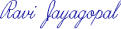
Founder & Developer
SplashPageGenerator

Click here to see other free bonuses.
|




